Privacy Policy
Which data
Personal data which may be collected by transycons.com are :
Contact : When you use our contact form, your first and second name, email and message are collected.
Candidature : When you click on link „join us”, an e-mail is generated in order for you to be able to send us your CV which will be temporarily saved on a secured section of our internal network.
Cookies : Cookies are temporary micro files generated by your browser on your computer when connecting to a website. We use analytics cookies in order to monitor traffic on this website. Please visit last section for instruction on how to inactivate cookies.
Data use
You data will be mainly used as following :
To send you a reply to request information sent via our website.
In order to possibly send information about new services and news related to a previous request.
To preselect and interview candidates in order to check their abilities to match requests for opened positions.
Eventually, cookies data will be used, via google analytics, in order to understand better traffic on our website, in order to improve it according to visitors wishes.
Time for data storage
Your personal data will be kept 3 years, except if :
- You exercise one of your legal rights ;
- A longer timespan is allowed or made compulsory by current legislation.
During data storage period, transycons.com will do all what is necessary to ensure confidentiality and safety to your personal data, in order to avoid their deterioration, erasure or access by any unauthorized entity.
Cookies time storage will be 13 months from your last visit to transycons.com website
Access to personal data
Only authorized Transycons employees, subject to confidentiality duty obligation, will have the right to access your data. Transycons is committed never to sell, lease or give any access to your data to any other entity without obtaining your prior consent, unless it is obliged tu unveil them for legitimate reason (legal obligation, judiciary order, etc…)
As current legislation permits, especially European regulation n°2016/679/UE passed in 27/04/2016 (with effect from 25/05/2018), you can use the following rights :
- Access right to become the personal data that we store ;
- To ask for data to be updated, in case they would be wrong.
- To require your data to be erased
- To obtain limitations to your data processing ;
- Refuse, for legitimate reasons, processing for you data ;
These rights can be used in several ways :
- On Transycons website with this link for data sent with the form.
- Sending by post a request to Transycons, Str. Constanta nr 26, Cluj Napoca 400158, Romania
- Sending our request to e-mail address
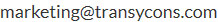 .
.
To avoid any fraud and guaranty your safety, you are asked to attach to any e-mail or postal request a copy of your ID. This document will de deleted as soon as your request is solved.
How to desactivate Cookies
You can inactivate Cookies with your browser’s parameters. Here are the steps to follow, according to browser you may use :
Google Chrome
Click on settings
In Privacy, click on Content settings
Click on Cookies
Identify files containing « transycons.com ». Select them then erase them.
Click on ok to return to your browsing
Firefox
Click on Tools, then on Options
On the displayed window, select Privacy, then click on remove individual cookies
Identify files with « transycons.com ». Select them, and suppress them.
Safari
Go to menu Preferences > Privacy
Select Details
Choose cookies including « transycons.com » et select delete or delete all.
Once cookies are deleted, click on finish.
Internet Explorer
Click on Tools button, then Internet Options.
Under General tab, below Navigation History, choose Parameters.
Click on View files.
Click on column header Name to sort files in alphabetical order, then scroll the list files until you identify beginning with a Cookie prefix. (every cookie has such a prefix and usually contain the web-site name which generated them).
Select one or several cookies encapsulating « transycons.com » name and erase them.
